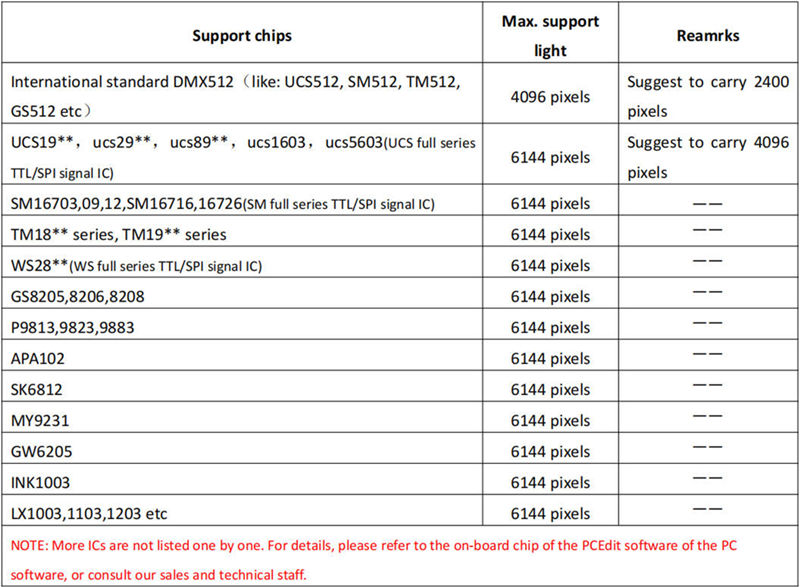
- The controller has 8 output ports, each port can carry up to 170/512/1024 pixels(Different pixels for different chips).
- The controller port output two kinds of signal protocol: (1) DMX512/1990 international standard protocol and DMX512 extended protocol; (2) SPI/TTL serial protocol.
- The controller output port provides three protections to ensure that the controller output port is not burned out in the case of a short circuit or reverse connection in the controlled lamp.
- Controller ID automatic/manual numbering function, which can be numbered together with multiple controllers, or individual controller numbers.
- The controller comes with built-in effects to test on-load luminaires (all supported by RGB/RGBW luminaires).
- The controller has DMX512 write function and address test. The single port or all ports carry the DMX512 IC write address and perform address test on the luminaire.
Input Art-net Protocol, based on Ethernet control protocol, to achieve lighting control.
The controller output supports the standard USITT DMX512/1990 and SPI General and extended protocols.
- Users can set up two different IP addresses.
Different network segments can be set to avoid the interference of multiple groups of Artnet data in the same network.
- Accurate Gamma Correction Algorithm, more in line with human visual sensitivity, displays color more fully, and richly.
Maximum support 120 frame change frequency to ensure high-definition screen display and 3D display requirements.
- Using an Ethernet interface and UDP network protocol transmission stability, the maximum transmission distance of 100 meters.
How To Operate Artnet Controller YC3000A
If you want to know more about how to operate artnet controller YC300A, please click https://sunliteleds.com/how-to-operate-artnet-controller-yc3000a/
Comparison between YC3000A and T-790K
Similarities:
- Both controllers support Artnet protocol and are compatible with Madrix software
- Both models offer compatibility with a variety of LED strip types
Differences:
- The YC3000A supports up to 30 universes, while the T-790K supports up to 16 universes
- The YC3000A is better suited for larger installations, while the T-790K is more cost-effective for smaller projects
Popular Applications
- Live events and stage lighting
- Interactive art installations
- Commercial and retail lighting displays
- Museums and galleries artwork lighting
- Dance clubs and music venues dynamic lighting

Artnet Madrix LED Controllers Using Guide
Table of Contents
Introduction
LED strip lights have become increasingly popular due to their energy efficiency, flexibility, and diverse applications. In order to achieve the best lighting effects and control, a reliable and powerful LED controller is essential. One of the most popular and versatile options on the market today is the Artnet Madrix LED Controller. In this article, we will explore two popular models: the YC3000A and the T-790K. We will compare their features, discuss their advantages, and provide guidance on how to set up and configure them for your specific needs.
What is Artnet and why is it important?
Artnet is a protocol for transmitting lighting control data over Ethernet networks. It allows for the easy integration of lighting fixtures, controllers, and software, enabling users to create complex lighting effects and manage multiple devices seamlessly. Artnet is widely used in professional lighting installations, live events, and architectural lighting projects because of its reliability, flexibility, and compatibility with a wide range of devices.
How to set up and configure Artnet Madrix LED Controllers
Hardware setup:
- Connect the LED controller to your addressable LED lights
- Make sure the controller is connected to a power supply
- Connect the controller to your computer or Ethernet network using an Ethernet cable
Software configuration:
- Install the Madrix software on your computer
- Configure the software to match your specific LED strip type and controller settings
- Create or import your desired lighting effects and map them to the appropriate universes
Troubleshooting common issues
- Check all connections and power supply to ensure they are properly connected
- Verify the compatibility of your LED strip type with the controller
- Ensure your software configuration matches your hardware setup
- Test the built-in patterns to diagnose potential issues
Maintenance and best practices
- Regularly update the Madrix software to access new features and improvements
- Keep the controller and LED strip lights clean and free of dust and debris
- Avoid exposing the controller to extreme temperatures or moisture
- Periodically test the system to ensure optimal performance
Why choose Artnet Madrix LED Controllers?
- Wide compatibility with various LED strip types
- Reliable and flexible control for diverse applications
- User-friendly software and configuration options
- Robust and scalable solutions for projects of all sizes
Conclusion
The YC3000A and T-790K Artnet Madrix LED Controllers offer robust control and configuration options for pixel LED lighting fixtures. With their wide compatibility, user-friendly software, and flexible features, these controllers are an excellent choice for a variety of applications. By understanding their differences and choosing the right model for your needs, you can create stunning lighting effects that bring your vision to life.
Frequently Asked Questions
Can I use Artnet Madrix LED Controllers with other lighting control software?
Yes, Artnet Madrix LED Controllers are compatible with other lighting control software that supports the Artnet protocol.Do I need a separate power supply for the LED controller?
Yes, you will need a power supply suitable for your specific controller model and LED strip type.Can I use Artnet Madrix LED Controllers for outdoor installations?
While the controllers themselves may not be designed for outdoor use, you can combine them with outdoor-class LED lights and housings to protect them from water and moisture.How can I extend the range of my Artnet Madrix LED Controller?
You can use Ethernet switches or extenders to increase the range of your Artnet network and connect multiple controllers.Is there a limit to how many LED strip lights I can control with a single Artnet Madrix LED Controller?
The number of LED strip lights you can control depends on the specific controller model and the number of universes it supports. The YC3000A supports up to 30 universes, while the T-790K supports up to 18 universes.








