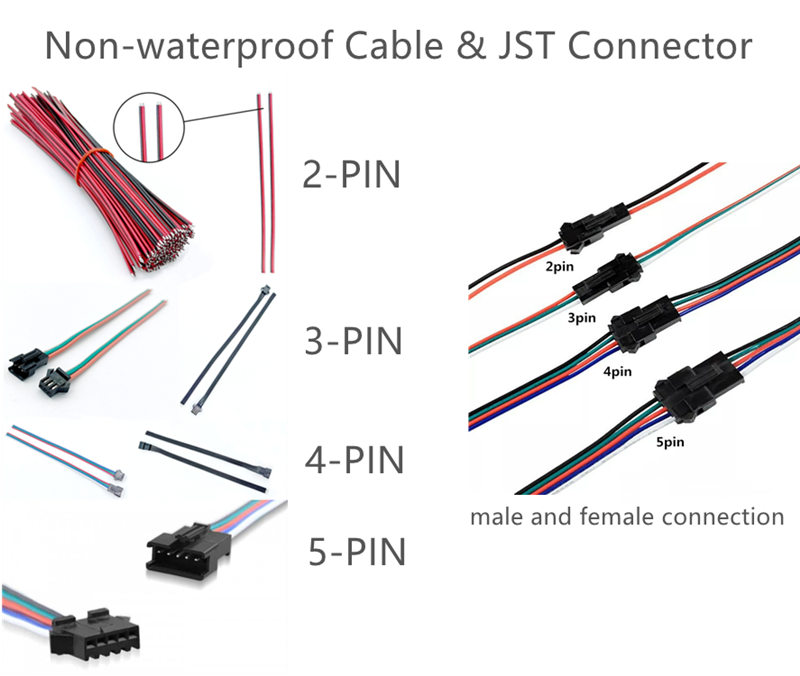Features and Specifications
The UCS5603 pixel LED strip is a high-performance, 3-channel constant current LED driver with external IC and break continue functionality. It’s designed to support a wide range of LED lighting applications, thanks to its sophisticated control mechanism and advanced features. Some of the key specifications and features of the UCS5603 include:
• Wide input voltage range (5-24V, 5V is 1led cuttable, 12v is 3leds cuttable, 24v is 6leds cuttable)
• PWM dimming capability (1000Hz )
• Break continue function.
• 3-channel constant current output (17mA per channel)
• Adjustable output current UCS5603A:1.5mA-24mA , UCS5603B: 3mA-48mA . Each 1.5mA change as a unit, we accept customization for UCS5603 LED strip as request.
• Integrated thermal & voltage protection ,UCS5603 IC can withstand at most DC30v
| Item | Voltage | Power | Pixel Qty | LED Qty | Cutting Unit | Break Continue | PCB Width |
| STE-TTL-4PIN-RGB-60-12V | DC12V | 14.4W/M | 20 pixels/m | 60 LEDs/m | 50mm | Yes | 10mm |
| STE-TTL-4PIN-RGB-60-24V | DC24V | 14.4W/M | 10 pixels/m | 60 LEDs/m | 100mm | Yes | 10mm |
| STE-TTL-4PIN-RGB-72-12V | DC12V | 17.2W/M | 24 pixels/m | 72 LEDs/m | 41.6mm | Yes | 8mm |
| STE-TTL-4PIN-RGB-72-24V | DC24V | 17.2W/M | 12 pixels/m | 72 LEDs/m | 83.3mm | Yes | 8mm |
UCS5603 Pixel LED Strip Lighting
Choose Suntech LED Strip Factory
Shenzhen Suntech LED strip lights factory is ISO9001 cetified, and all the LED strip lights have passed CE, RoHS, FCC certifications, and we have professional engineering team to customize the products to meet your unique requirements.
We design the LED strip PCB by ourselves with thicker copper, which allows more current flow and strip lights is more efficient. In terms of resistance of the strip light, we use more capacitors and resistors to give the strip good performance in heat dissipation and high temperature resistance.
More professional and reliable LED strip lights manufacturer.
Related Products You May Need:
UCS5603 Pixel LED Strip Dimension
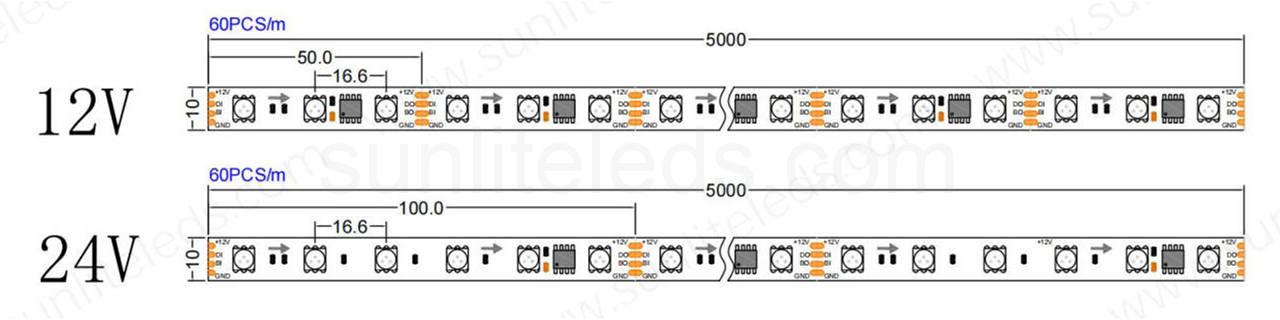
Connection Diagram
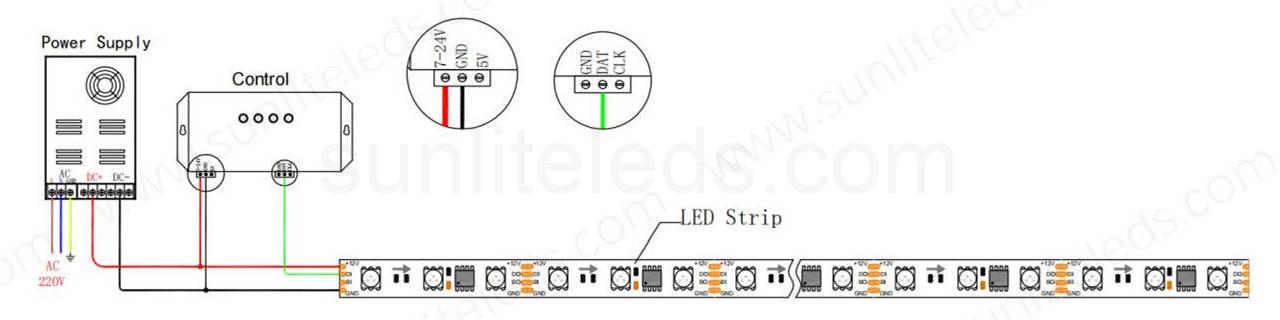
Accessories:
Cable connectors
LED Controllers Recommendation
Common Applications
UCS5603 pixel LED strips are popular in various lighting applications, such as:
• Architectural lighting
• Signage and advertisement lighting
• Decorative and accent lighting
• Stage and event lighting
• Automotive and marine lighting

Customer Questions & Answers
Q: Can I cut the LED strip to a custom length?
A: Yes, the UCS5603 break continue LED strip can be cut to a custom length 60leds 12v 50mm cuttable, 60leds 24v 100mm cuttable.
Q: Do I need a controller to control the LED strip?
A: Yes, It works great with Arduino, Adafruit NeoPixel Library, Fast LED library, and Raspberry Pi, etc.
Q: Can the LED strip be used outdoors?
A: Yes, as long as it has a suitable waterproof rating, the LED strip can be used outdoors or in damp environments. For general outdoor use, you and choose IP67 version, if need to use underwater, the IP68 is requried.
Q: Can the UCS5603 RGB LED strip be controlled remotely?
A: Yes, Suntech UCS5603 RGB LED strip can be controlled remotely using a compatible controller. This allows for greater flexibility and ease of use.
Q: Can I use a dimmer switch with the UCS5603 RGB LED strip?
A: Yes, a dimmer switch can be used to control the brightness of the UCS5603 RGB LED strip. However, it’s important to use a compatible dimmer switch that is designed for use with LED lighting.