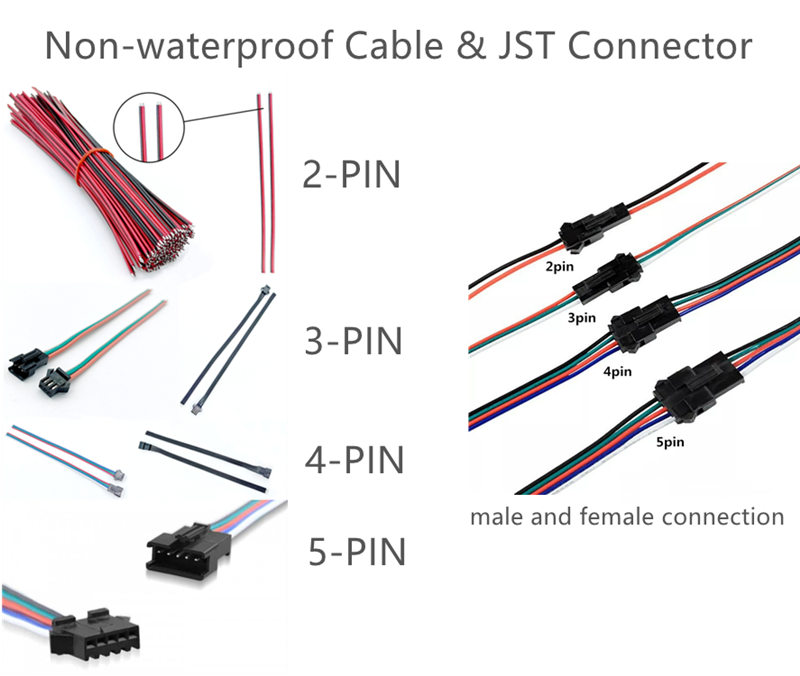Waterproof IP20, IP65 , IP67 are all available.
Parameters
| Model | Voltage | Power | Pixel Quantity | LED Quantity | Cutting Unit | Break Continue | PCB Width |
|---|---|---|---|---|---|---|---|
| ST-DMX-5PIN-RGB-120-24V | DC24V | 28W/M | 20 pixels/m | 120 LEDs/m | 50mm | Yes | 10mm |
DMX 120leds LED Strip Lighting




Related Products You May Need:
Applications of DMX 120leds LED Strip
Dance floor lighting:
Wall lighting:
Stair lighting:
Cabinet lighting:
Restaurant lighting:

Accessories: waterproof & non-waterproof connectors
How to Write Address and Program?
Write address for DMX LED strip
Programming the DC24V 120LEDs DMX RGB strip light can seem daunting at first, but it is actually quite simple once you understand the basic principles. Here’s a step-by-step guide on how to write the address and program for the DC24V 120LEDs DMX RGB strip light:
Determine the DMX address
The DMX address is the number that identifies the specific fixture or group of fixtures in the DMX universe. To determine the DMX address for the DC24V DMX 120leds LED strip, you need to count the number of fixtures in the chain and assign a unique address to each fixture. For example, if you have three fixtures in the chain, the DMX addresses would be 1, 2, and 3.
Set the DMX address
Once you have determined the DMX address for each fixture, you need to set it using a DMX controller. Most controllers have a menu where you can assign the DMX address to each fixture. Follow the instructions in the controller’s manual to set the DMX address for the DC24V 120LEDs DMX RGB strip light.
Write the program
Once the DMX address has been set, you can start programming the lighting effects for the DC24V 120LEDs DMX RGB strip light. There are many different software programs and controllers that can be used to program DMX lighting effects, each with their own interface and capabilities. Follow the instructions in the program or controller’s manual to create the desired lighting effects for the DC24V DMX 120leds LED strip light.
Test the program
Once you have written the program, test it to make sure it is working properly. Check that the DMX address is correct and that the lighting effects are being displayed as intended. Make any necessary adjustments to the program or DMX address if needed.
FAQs of 120LEDs DMX LED Strip
Q1. How many fixtures can I connect to a single DMX controller?
The number of fixtures that can be connected to a single DMX controller depends on the controller and the fixtures being used. Generally, most controllers can handle up to 512 DMX channels or fixtures.
Q2. Can I cut the DC24V DMX 120leds LED strip light to fit my specific needs?
Yes, the DC24V DMX 120leds LED strip light can be cut every 6LEDs to fit specific lengths and shapes.
Q3. What kind of DMX controller is compatible with the DC24V 120LEDs DMX RGB strip light?
The DC24V 120LEDs DMX RGB strip light is compatible with any DMX512 controller that supports RGB color mixing and lighting effects customization.
Q4. Do I need any special software to program a DMX 120LEDs LED strip?
Some advanced DMX controllers require software for programming complex lighting sequences and effects. This software is typically provided by the controller manufacturer or can be purchased separately.