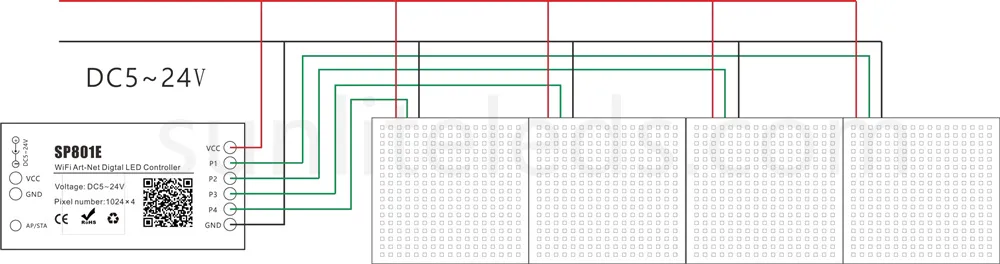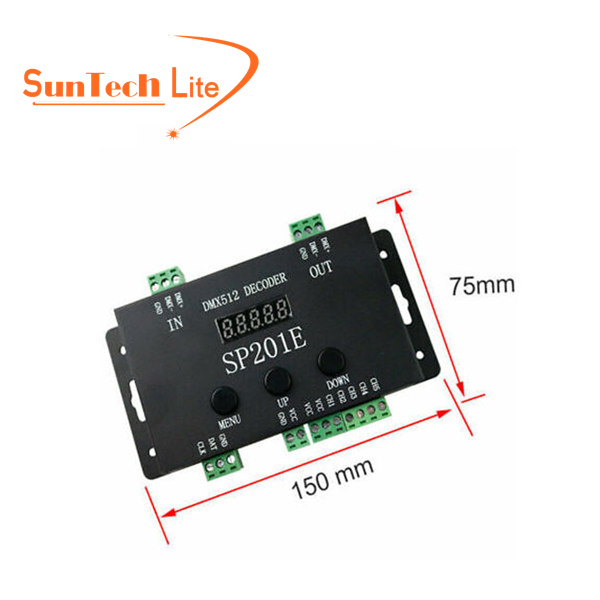SP801E WiFi ArtNet LED Controller
Professional LED Pixel Lights and Controllers Supplier
Working Voltage: DC5V~24V
Working Current: 25mA~130mA
Flash Capacity: 128M
Output signal: 4-port TTL signals
Maximum pixel number: 1024/port
Working Temp: -20℃~60℃
Dimension: 80mm*41mm*20mm
LED driver IC: Normal one-wire RZ code LED driver IC
1. APP controlled via WiFi, compatible with multiple Art-Net computer software;
2. BluFi configuration using dual-mode chip(WIFI&BT);
3. Support AP mode and STA mode;
4. Two layout setting methods: regular rectangle layout setting and importing DXF files ;
5. Support two layers overlay, built-in multiple types of effect layers: text layer, music effect layer;
6. The effect layers support a variety of custom parameters: direction, width, color, length, shape;
7. Real-time preview, support recording the current scene to the controller storage;
8. Support changing the device name, reordering the RGB order, and OTA update.
Download APP to Control
Both IOS version and Android OS version are available.
- Requires IOS version 10.0 or later, requires Android OS version 4.4 or later;
- Search “BanlanX” on the App Store or Google Play or scan this QR code to download and install the App

Functional Explanation
- Button:
1. Click on the button: Switch AP/STA mode;
2. Press and hold the button: Enter the BluFi network configuration mode;
- LED Indicator:
1. Blue static: AP(Access Point) mode;
2. Green static: STA(Station) mode;
3. Green flashing: BluFi configuration mode
Wire Connection