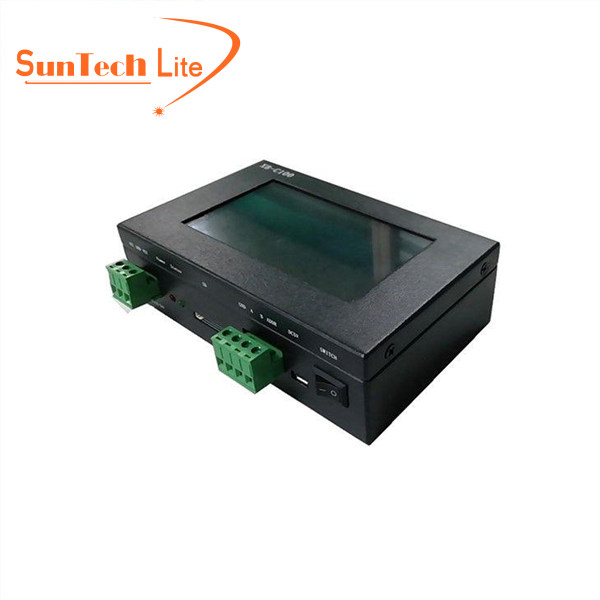S8000L MA Console Controller
A led screen
32-65536-level grayscale
Gamma correction
Various point, line and area light sources
Various rules and special-shaped processing
Write address for DMX512 led pixel light

Features of S-8000L system:
1. The S-8000L controller can control 32-65536-level grayscale, and process it with software Gamma correction.
2. The S-8000L controller supports various point, line and area light sources, and supports various rules and special-shaped processing.
3. The S-8000L controller has 8 port outputs, each port can carry a maximum of 512/1024 lamps (DMX lamps have a maximum of 512 pixels), and enhance TTL and 485 differential (DMX) signal output.
4. The content played by the S-8000L controller can be stored in the SD card, and the SD card can store up to 32 effect programs.
5. The S-8000L controller supports 32 SD effects (only supports three-channel effects), and supports a variety of lighting control chips to work.
6. The DMX512 console is connected to the S-8000L controller through the XLR head cable or the network cable, and the console sends commands to control-controller mode, speed, lamp color change, etc.
7. The S-8000L controller can be used alone or in cascade. The cascade adopts the photoelectric isolation method: anti-interference and better stability.
Remarks:
1. The speed of 512 points of lights on the controller can reach 30 frames/second, the speed of 768 points can reach 25 frames/second, and the speed of 1024 points can reach 22 frames/second
(The above parameters take 1903 protocol IC data as an example, there will be differences between different ICs)
2. The international standard DMX512 (1990 protocol) has a maximum load of 512 pixels. When the tape load is the international standard 170 pixels, the speed can reach 30 frames/second, the speed of 340 pixels is about 20 frames/second, and the speed of 512 pixels is about 12 frames/second.
Precautions:
1. Before copying files to the SD card, you must format the SD card first. Note that formatting must be done before each copy.
2. The SD card must be formatted as “FAT” or “FAT32”.
3. The SD card on the controller cannot be hot-swapped, that is, each time the SD card is inserted or removed, the power of the controller must be disconnected first.
memory card:
Type: SD card
Capacity: 128MB—32GB
Format: FAT or FAT32 format
Save file: *.led
Physical parameters:
Working temperature: -20℃—75℃
Working power supply: AC 100-240V input
Power consumption: 10W
Weight: 1.5Kg
Size: L292mm * W170mm * H50mm
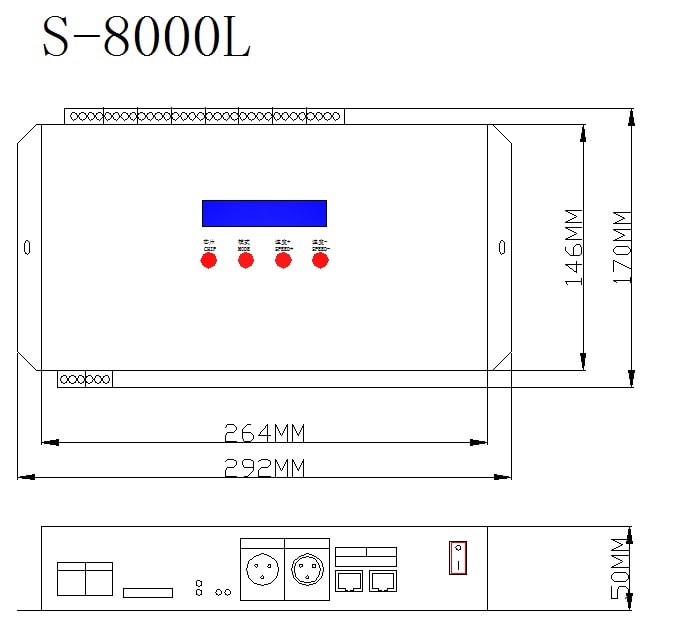
Controlled IC:
00: UCS1903,1909,1912,2903,2904,2909,2912;TM1803,1804,1809,1812;
SM16703,16709,16712;WS2811;INK1003;LX3203,1603,1103;GS8205,
8206;SK6812(1024*8=8192)
01:SM16716,16726(1024*8=8192)
02:P9813(1024*8=8192)
03:LPD6803(1024*8=8192)
04:LX1003,1203(1024*8=8192)
05:WS2801(1024*8=8192)
06:LPD1886(1024*8=8192)
07:TM1913(1024*8=8192)
08:TM1914(1024*8=8192)
09:P9883,P9823(1024*8=8192)
10:DMX(512*8=4096 Max,advise ≤320*8=2560)
11:DMX 500K(512*8=4096 MAX,advise≤320*8=2560)
12:DMX 250K-CZF (512*8=4096MAX,advise≤320*8=2560)
13:DMX 250K-CZF (512*8=4096 MAX,advise≤320*8=2560)
14:UCS5603-Test
15:UCS5603A
16:UCS5603B
17:TM1814
18:INK1003
19: APA102
20: UCS8904
21: SM16714
22: SM16813
Control ways:
1. SD card, make program in led edit/ledeasy, and then inout to the SD card. Support 32 programs MAX.
2. Connect to console by XLR connectors.
S8000L MA Console Controller Production Pictures



S-8000L Controller Common Problem Handling
Question 1: After power on, it is found that SD Error is displayed on the screen of the controller, and there is no effect output?
A: The screen displays SD Error, which proves that the controller does not read the card correctly. The possible problems are:
① The SD card is empty, and there is no effect file.
② The effect file *.led file in the SD card does not match the controller model, please select the controller model correctly in the software,
chip model, and recreate the effect file *.led.
③ Re-test after replacing the SD card to rule out the possibility of the SD card being damaged.
Question 2: After the controller is powered on, the indicator lights are normal, but the lamps have no effect.
A: This is the case for the following reasons:
① Please check whether the signal line of the lamp and the controller are properly connected.
② The signal of conventional lamps is divided into in and out, and it is determined whether the control is the signal input of the first lamp.
Question 3: After the controller and the lamps are connected, the lamps flicker frequently, and the effect changes, and the indicator lights of the controller display normally.
A:
①The ground wire between the controller and the lamp is not connected.
②The effect made in the SD card is wrong, and the lamp chip selected when doing the effect does not match the actual
lamp chip.
③ If the chip is not locked when doing the effect on the software, press the chip of the controller to the corresponding chip of the lamp. For details, please refer to
IC sequence on the sticker on the controller.
④ The power supply voltage of the lamps is insufficient.
Question 4: SD card cannot be formatted.
A: ① First, confirm whether the protection switch on the side of the SD card has been unlocked. The unlocking direction is the gold pin end of the SD card.
② The protection lock has been designed as required, but it still cannot be formatted. If this happens, the SD card reader is mostly broken, please replace the SD card reader (it is recommended to use a card reader with better quality, and SSK (Biao) is recommended. King) card reader).
③ If the above operations cannot solve the formatting problem, please replace the SD card and test again.
Question 5: After the console is connected to the controller, there is no response to the lighting control by the console.
A:
① First, confirm whether the connection between the console and the controller is correct.
② The controller displays whether each channel is normally activated.
③ Check whether the SD card in the controller is normal, remove the connection with the console, and confirm the operation effect (the effect can be run, that is, there is no problem with the SD card, otherwise, the SD is abnormal).