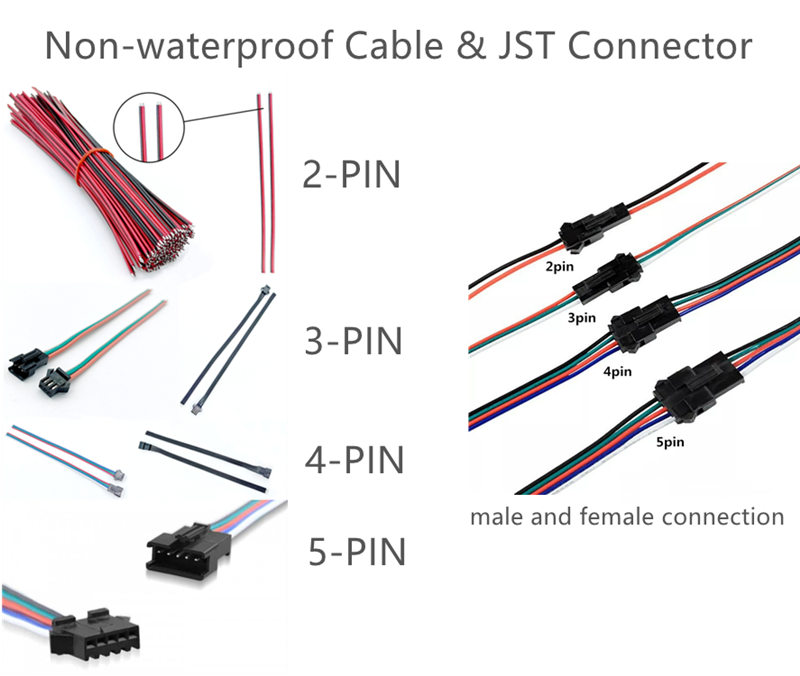FW1935 LED Strip With Continuity
1. The FW1935 LED strip is addressable light, breakpoint- continue, and can be programmed and controlled by the help of controller.
2. Dual signal line version and signal breakpoint continuous transmission. If a LED damage, the work of other LEDs will not be affected.
3. There is a strong 3M tape backing on the strips, which can be ripped off and stuck to most surfaces.
4. This strip is 60leds/m DC12v & DC24v available, 14.4w/m . Sunliteleds supplys customization as well, welcome to contact us for more details.
| Item | Voltage | Power | Pixel Qty | LED Qty | Cutting Unit | Break Continue | PCB Width |
| STE-TTL-4PIN-RGB-60-12V | DC12V | 14.4W/M | 20 pixels/m | 60 LEDs/m | 50mm | Yes | 10mm |
| STE-TTL-4PIN-RGB-60-24V | DC24V | 14.4W/M | 10 pixels/m | 60 LEDs/m | 100mm | Yes | 10mm |
Pictures of FW1935 LED Strip with Continuity




Suntech LED Strip Advantages
With 15 years of production and development experience, we always put product quality first place. All the components we used are high quality, including IC, Epistar LED, copper wiring, and durable silicone coating. Every LED strip light passed stringent testing to ensure quality control. And we have a rich and professional LED lighting engineer team to support any technical problems.
If the current products cannot meet your application, we have a customization service including custom lengths, connectors and programming to provide you with the perfect products.
Related Products You May Need:
Accessories:
Cable Connectors:
Addressable LED Strip Controllers:
Frequently Asked Questions
1. What is the difference between FW1935 and other LED strips?
The FW1935 LED strip features RGB LEDs with external ICs with backup dual signal cables. While WS2811, SM16703, WS2812 has no dual signa cables design.
2. Can I cut FW1935 LED strip to a custom length?
Yes, the FW1935 LED strip can be cut to a custom length using scissors or a sharp knife. 60leds per meter 3leds 50mm each cut at DC12v, 6leds 100m each cut at DC24v.
4. How many LEDs can I connect to a single FW1935 LED strip?
The number of LEDs you can connect to a single FW1935 LED strip depends on the wattage of your power supply.
5. How to troubleshoot FW1935 LED strip with continuity?
If you’re having issues with your FW1935 LED strip, try checking the wiring, power supply, controller settings, and individual LEDs for damage. You can also try installing a heat sink or fan to help dissipate any heat generated by the LED strip. If you’re still having issues, consult with a professional or contact the manufacturer for assistance